If you’re new to Reddit, one of the first things you’ll notice after setting up your account is having a default username. But what happens if you want to change it to something less generic than Virtual-Image561 or Traditional_Rate7196? If this is a change you wish to make, we’ve got you covered all the way.
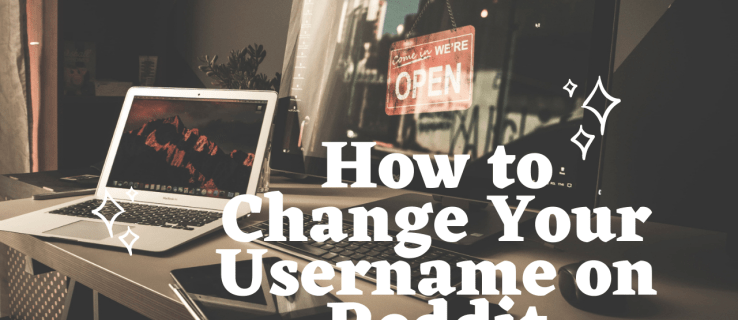
In this article, we’re going to show you how to change your username, birthday, flair, age, and more on Reddit.
How to Change Your Username on Reddit?
Reddit recently revealed to the Wall Street Journal that it has 52 million daily users. That’s 52 million usernames! If you want to stick out from the crowd of randomly assigned usernames, you’ll have to make that change yourself. Fortunately, doing so is a quick and easy process that only includes a few steps.
Important Note: This guide only explains how to add a new username if you’re a new user still using your randomly assigned name. Once you change it to a new one, you won’t be able to make any username corrections under that account – ever. So be wise in making your decision!
How to Change Your Username on Reddit on iPhone?
If you’re an iPhone user wanting to change your Reddit username, just follow these simple steps:
- Launch the Reddit app on your iPhone and register with a new account – or log in with an existing one.
- Click on your avatar at the top of the screen. Tap on the “My Profile” option.
- Reddit will ask you to confirm whether you want to use your randomly assigned username or change it to a new one.
- Tap on “Change Username.”

- Type the username you wish to use. Beware this is a one-time action, and you won’t be able to make corrections later.
- Tap on “Next” in the upper right-hand corner.

- Reddit will ask you to confirm that you want to use that username forever.
- Tap on “Save Username.”

You have now edited your username. We’ll quote Reddit here: “May it serve you well.”
Please note that if you’ve already signed up with a username (not assigned by Reddit), you can’t make changes to it. You can only make changes to your display name. What you can do in this case is register with a new account and choose another username.
How to Change Your Username on Reddit on Android?
If you’re an Android user wanting to change your Reddit username, follow these simple steps:
- Launch the Reddit app on your Android device. Log in with your existing account or register with a new one.

- Click on your avatar in the upper left-hand corner. Tap on the “My Profile” option.

- Reddit will ask you to confirm whether you want to use your randomly assigned username or change it to a new one.

- Tap on “Change Username.”

- Type the username you wish to use. Beware this is a one-time action, and you won’t be able to make corrections later.

- Tap on “Next” in the upper right-hand corner.

- Reddit will ask you to confirm that you want to use that username forever.

- Tap on “Save Username.”

Please note that if you’ve already signed up with a username not assigned by Reddit, you won’t be able to change it. What you can do is register with a new account and choose another username.
How to Change Your Birthday on Reddit?
If you see a cake icon randomly appear next to your username, you might think you’ve set your birthday wrong. What is really going on here is your Reddit birthday. The “Cake Day” on Reddit is the anniversary of the date you joined the platform.

Reddit doesn’t actually ask for your birthday (not even when you sign up), and there isn’t an option to add it to your profile. Also, there’s no way to change your “Cake Day.”
How to Change Your Flair on Reddit?
Have you set a flair for a specific subreddit post and are now looking for ways to change it? If so, this is a relatively simple process. However, know that flairs are individual for each subreddit. Some subreddits don’t allow adding or changing flairs.
- Go to the subreddit that allows its users to change their flair.
- Find your username in the sidebar.
- Click on the “Change flair” option next to your username.
- A new options window will show up. You can then change your flair for that specific subreddit.
How to Change Your Age on Reddit?
Maybe you created your account when you were underage, so you didn’t have access to the NSFW feed. Or perhaps you want to let your underage cousin use your account, but you don’t want them to have access to inappropriate content.
Since Reddit doesn’t actually ask for your age when creating an account, you can only change the NSFW setting on your settings page. Here’s how to do so:
- Log in to your Reddit account on your computer.

- Click on your avatar in the top right-hand corner.
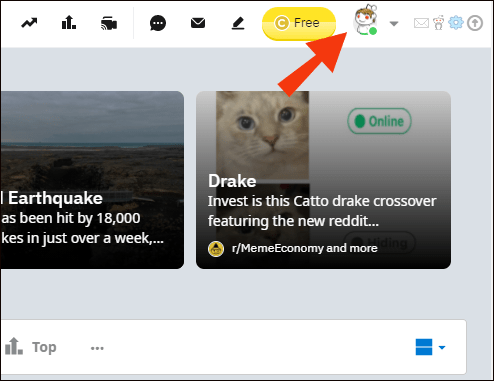
- Go to the “User Settings” page.

- Go to the “Profile” section and scroll down to the “Profile category” sub-section.

- For underage users, toggle off the NSFW button. For users over the age of 18, toggle it on.
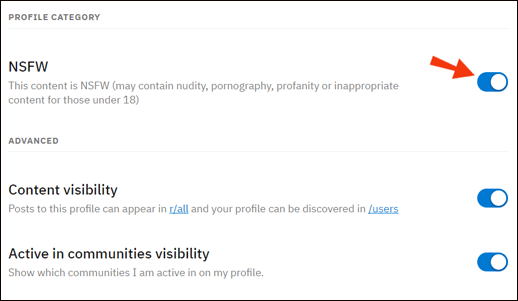
Note: You might confuse your account’s age with your real age and then try to fix it. The “Cake day” is related to your Reddit age and not your age or birthday in any way. That’s why you can’t make changes to it.
How to Change Your Email on Reddit?
Connecting your Reddit profile to the right email is essential if you want to make any changes to your account. Maybe you wrongly signed up with your work address, and now you wish to change it to your private one. Doing so is easier than you might think. Just follow the steps below:
- Log in to your Reddit account on your preferred device.

- Go to the top right-hand corner and click on the arrow pointing down next to your username.
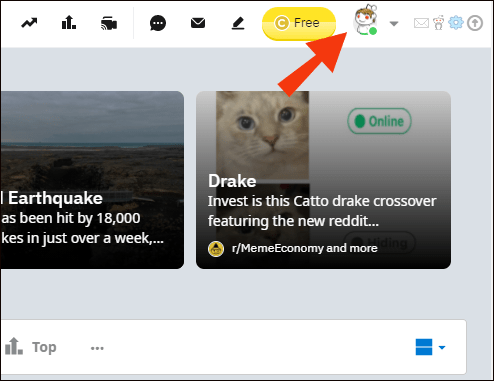
- Navigate to the “Account” section.

- Under the “Account preferences” tab, you’ll see two options: Email address and Change password.

- You’ll see your current email under the Email address section. Click on “Change” next to it.

- A new pop-up window will appear, asking you to insert your current Reddit password for verification.
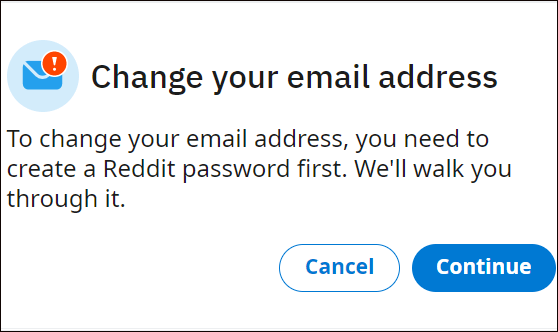
- Type your password, and then add your new email in the next box.
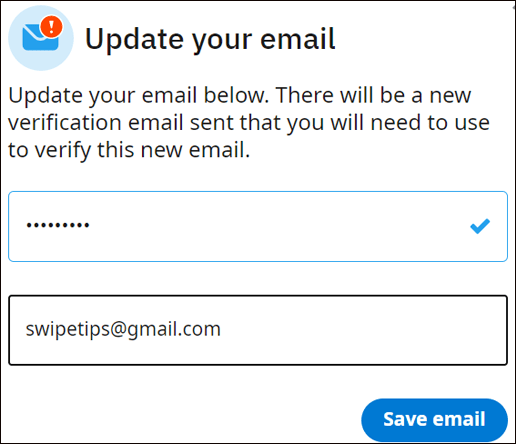
- Click on “Save email” when you finish everything.

- You’ll see a new window saying a confirmation email was sent to your new address. Click “Got It” to finish.

- Open your mailbox and find the verification link from the email.

- Click on it to secure your Reddit account. The link will automatically redirect you to your Reddit homepage now.

Additional FAQs
Here are some more questions to help you get the most out of your Reddit experience.
How Do I Correct My Username?
Unfortunately, Reddit doesn’t allow making corrections to usernames. You’re only allowed to choose one username that’s forever. What you can do is create a new account with a new name. Just keep in mind that your previous account activity won’t be synced to the new one, even if you sign up with the same email.
What Is Flair?
In a nutshell, flair is a tag you see next to a username or post title in specific subreddits that allow it. You can often see people belonging to a particular group (like popular basketball club fans) put the same flair as a recognition sign. Flairs are also useful to filter out content you don’t want to show up on your feed. You can add flairs by going to a specific subreddit and looking for the “Add flair” option in the “Community details” sidebar on the right.
Navigating Reddit
Maybe you wanted to change your teenage username on Reddit, but you were left disappointed because this is not something you can do. Allowing only one username forever is Reddit’s way of combating cybercrime. The only time you can change your username is while setting up your account.
What Reddit is really about is the community, discussion, and idea exchanging. Your name, age, even gender don’t mean anything here. That’s why there isn’t even an option to add your birthday or gender.
Do you use Reddit’s suggested username for your account? Why did you decide it’s time to change it now? Share your experiences in the comments section below.






0 comments:
Post a Comment