Rise of Kingdoms is a popular mobile real-time strategy (RTS) game that allows you to satisfy your world conquest dreams. If you enjoy playing strategy games and want to have a mass multiplayer online (MMO) experience, you’ll probably find Rise of Kingdoms very enjoyable. The game is entirely free to download on both iOS and Android.

To keep the game interesting, you’re allowed to change kingdoms in Rise of Kingdoms should you feel like doing so. In this article, you’ll learn all about changing kingdoms and migrating. We’ll also answer some of your burning questions regarding RoK.
How to Change Kingdoms
Every new player starts at Level 1 on a random server. These beginner servers are packed with other new players to ensure there won’t be any stronger players taking advantage of you. Since everyone around you is at a similar level, you can level up at a leisurely pace.
However, you’re always free to change your kingdom, which is effectively changing your server. In Rise of Kingdoms, both refer to the same thing. If you managed to reach City Hall Level 7, you could use your Beginner’s Teleport item to change servers as long as you meet the requirements. Don’t worry – since it’s completely free you don’t have to spend a single cent on changing your kingdom.
Am I Restricted to Just My Kingdom?
No, you’re not restricted to your original kingdom. With the help of Beginner Teleports, you can easily change kingdoms. By reaching City Hall Level 7, you get two of them. Originally, after surpassing Level 8, you wouldn’t be able to change kingdoms anymore.
This was the case until an update introduced Passport Pages. They now allow you to immigrate to any other kingdom you want as long as you fulfill the requirements. Using them lets everyone switch kingdoms whenever they want.
So you can rejoice, as there are ways to change your kingdom whenever you want. The Beginner Teleports are part of the game progression rewards, meaning everyone will receive them. As for Passport Pages, you’ll need to purchase them yourself.
Which Requirements Should I Meet to Change Kingdoms?
Using Beginner Teleports to Change Kingdoms
For using Beginner Teleports, there are some requirements that must be fulfilled. They’re not the same as Passport Pages, and if you’re looking to use those instead, you may want to skip this part. But beginners should pay attention, as they’re likely still possessing Beginner Teleports.
The requirements for changing kingdoms with Beginner Teleports are as follows:
- City Hall must be Level 7 or below.
- All your troops must be home.
- There can’t be reinforcements in your city.
- You can’t be part of an alliance.
- You can only have one character in the world you want to teleport to.

If you manage to complete these requirements, then you can use your Beginner’s Teleport. Of course, you need to have at least one on hand to consume. Taking your troops out of combat before migrating shouldn’t be too hard.
Using Passport Pages to Change Kingdoms
If you’re already past City Hall Level 8, the only way to change kingdoms is to use Passport Pages. You can buy them with in-game currency or real-life money. The former might take some time, but with some patience and perseverance, you’ll still be able to change kingdoms without making your wallet lighter.
For using Passport Pages, pay attention to the conditions below:
- Have a City Hall above Level 16
- Have enough Passport Pages
- Empty march queues
- Both your city and troops must be out of conflicts
- Have no alliance
- Have a Developed status for your kingdom
- Your power is under the Immigration Power Cap of the target kingdom
- Your target kingdom must be more than 120 years old and not part of Kingdom vs. Kingdom (KvK)
- If your target kingdom is Imperium-level, they can only accept players below 25 million in combat power, but once a month they can accept anyone
- You can only have one character in the world you want to teleport to
Depending on your power ranking, you may need to purchase more Passport Pages to immigrate. The amount is directly proportional, so the stronger you are, the more of them you need. The free method of obtaining Passport Pages can take a long time, so there’s always the option of buying them as part of a bundle.
Each Passport Page is 600,000 Individual Alliance Credits. To restock them, you need to spend 100,000 Alliance Credits. Immigration should be a carefully calculated decision, so we recommend you sit down and think hard before immigrating to another kingdom.
The New World Bundle costs $4.99US and includes one Passport Page. We don’t recommend buying it unless you have some extra money to spend or can’t wait. The other items in the Bundle are helpful, so you shouldn’t let the Passport Page be the sole reason for your purchase.
In this section, we’ll cover the steps for moving to another kingdom. First, you’ll learn how to use the Beginner Teleports the game rewards you. After that, we’ll cover how to use your Passport Pages.
How to Move to Another Kingdom
To use your Beginner Teleports, follow these steps:
- Launch Rise of Kingdoms.
- Go to the main screen.
- Zoom out as much as possible by pinching the screen inwards.
- Use your finger to select the globe at the bottom of the screen.

- Select a kingdom you wish to move to.

- After that, you must select a province that you want to settle in.
- You can view the provinces before moving to help make a better decision.
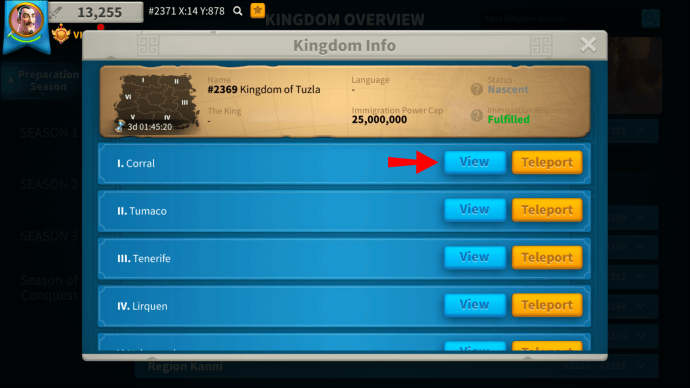
- You can view the provinces before moving to help make a better decision.
- Select “Teleport,” and if you meet all the requirements, the game will reset.
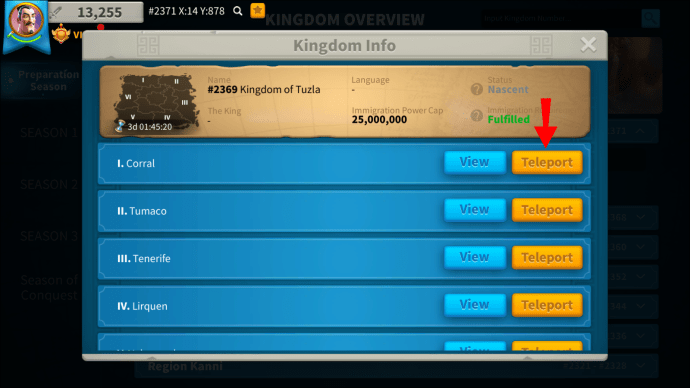
- After the game resets, you’ll now be in your new kingdom.
Since you only have two Beginner Teleports, you can only do this twice. Both times, your City Hall must be below Level 8. After you deplete your paltry supply of Beginner Teleports, it’s time to move on to using Passport Pages in the future.
Passport Pages have more requirements to fulfill before you can use them, and you may need more than one. You’ll have to purchase enough of them before immigration is possible.
To use Passport Pages, follow these instructions:
- Launch Rise of Kingdoms.
- Purchase enough Passport Pages.
- Zoom out with your fingers until you can see the globe icon on the bottom of the screen.
- Tap the globe to make the menu of kingdoms appear.

- Select the kingdom you wish to move to.

- After that, choose a province to settle in.
- You can view the provinces before moving to help make a better decision.
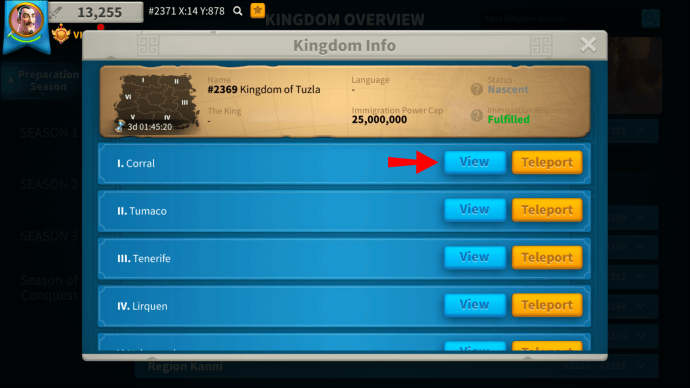
- You can view the provinces before moving to help make a better decision.
- Select “Teleport,” and if you meet all the requirements, the game will reset.
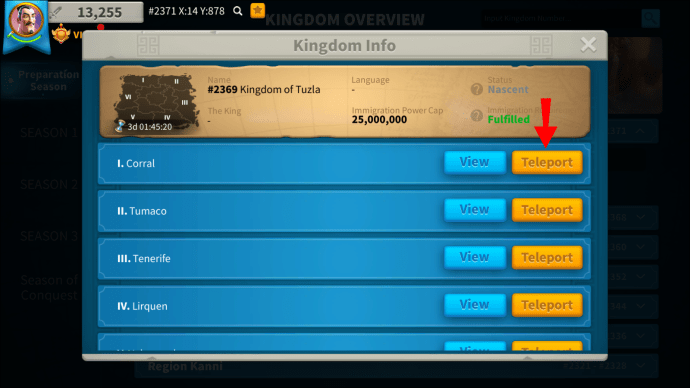
- After the game resets, you’ll now be in your new kingdom.
The steps are similar to using Beginner Teleports, but you’ll be consuming your Passport Pages instead. If you can’t immigrate, you need to make sure your kingdom has completed all the conditions for switching kingdoms.
Rise of Kingdoms doesn’t have limits as to how many times you can change kingdoms. As long as you can afford to switch and fulfill the requirements, you can use as many Passport Pages as you want.
Getting Individual Alliance Credits and Alliance Credits
Both currencies are crucial for purchasing more Passport Pages. There are also other wares to spend them on, but many other offerings in the shop aren’t worth it. Passport Pages are the best thing to buy with Individual Alliance Credits (IAC).
These are the best ways to get Individual Alliance Credits:
- Help your alliance for a maximum of 10,000 IAC a day.
- Donate towards the alliance’s technology development for 100 IAC a day, or potentially more.
- Build structures for your alliance for, at, 20,000 IAC a day.
- Get chests from members buying bundles.
- Play Ark of Osiris.
- Play in Events.
Being in an alliance is how you earn yourself Individual Alliance Credits. But if you want to immigrate, you’ll have to leave your current alliance.
Getting Alliance Credits is essential for restocking Passport Pages. Therefore, we recommend you amass a fortune of them. It would be best if you also had a wealth of them for building alliance fortresses, which cost 900,000 each.
Here’s how to get Alliance Credits quickly:
- You’ll get some when someone helps the alliance.
- Members who donate towards technology development reward you with Alliance Credits.
- When you build structures, you can also get Alliance Credits.
- Members buying chests also grant you some Alliance Credits.
This currency is essential for strengthening your alliance. Thankfully, even if you leave an alliance for another, you retain your hoard. You can spend the Alliance Credits in your new alliance too.
Additional FAQs
What are the advantages of changing kingdoms?
Changing kingdoms lets you encounter higher-level players if you’ve outgrown the beginner-level servers. You can also move closer to your friends, which makes playing with them much easier than before. Alternatively, an excellent reason for changing kingdoms is if you want to play with lower-level players.
How many times can I change kingdoms?
You can do this as many times as you want, as long as you can afford it. If you have enough Passport Pages, you can change your kingdom frequently. But we don’t recommend changing too soon as you’ll use up a lot of money this way.
Time to Immigrate
Now that you know how to change kingdoms with both methods, you can move closer to friends or strong allies. Changing kingdoms can be advantageous in other ways as well, but the high costs may prevent you from immigrating frequently. As long as you can afford it and are eligible, you can change to any kingdom you wish.
How many times have you changed kingdoms? What’s your favorite kingdom to play in? Tell us in the comments section below.
Original page link
Best Cool Tech Gadgets
Top favorite technology gadgets






0 comments:
Post a Comment