When you join Clubhouse and your following starts to grow, you can host conversations and invite people to a room you’ve set up. In Clubhouse jargon, this is how you “ping” your followers.

In this article, we’ll explain exactly how that works. Plus, we’ll go into a deeper overview of Clubhouse and how its other features work too.
How to Ping Followers in Clubhouse?
Before pinging people to join a Clubhouse room you’ve started, make sure that you’ve clearly set the topic for the conversation.
This will help your followers to decide whether they want to join or not. Clubhouse rooms can have thousands of attendees, so you can invite as many people as you wish. The process is straightforward and goes like this:
- Start a closed or open Clubhouse room by tapping on the green button on your home screen.

- Tap in on the type of room you’d like to open. Then, tap ‘Choose People…’
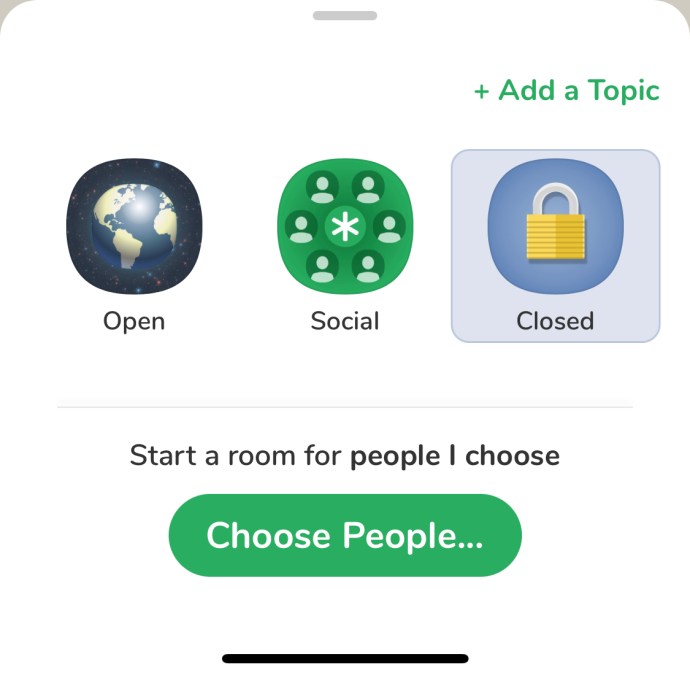
- Search and select people you want to invite to the room.
Clubhouse will automatically send these users a notification that you have invited them to a specific room. If they choose to join, you’ll receive an in-app notification at the top of the screen.
Once you’re in the room, pinging someone is simple:
- Tap on the ‘+’ icon in the lower right-hand corner.

- Type your friends’ name or select someone from the list.

- Ping the other user.
Additional FAQs
1. What Is Clubhouse?
You might have heard about Clubhouse, but you’re still not sure what it’s all about. Unlike primarily text-based Twitter or Instagram that relies on images and stories, Clubhouse is for audio chats. More specifically, causal drop-in style audio chats.
Users start conversations and set topics, and host them in rooms. A single room can have countless attendees. But don’t worry – not everyone can talk simultaneously. Instead, when you join a room, you have to “raise your hand” and get permission to speak from the room’s host.
You can also follow people and clubs and get followers yourself. You might wonder who Clubhouse is for exactly? According to the app creators, it’s for people who want to have high-quality conversations and meet people from all over the world.
2. How Does the Clubhouse App Work?
One of the most unusual aspects of the Clubhouse app is that you can only get in if you receive an invite from an existing member. The app creators claim that the app is still in its beta version and that the long-term goal is to make it accessible to everyone.
For now, they’ve settled on a slower roll-out and distribute invites to existing users gradually. When you join Clubhouse, you become the “newbie,” and Clubhouse organizes New User Orientations every Wednesday.
Below, we’ll cover some of Clubhouse’s essential features.
First, we have the invites. New users get only get two invites which they can send to whomever they want. When your Clubhouse profile grows, you will get more invites. The more active you are; the more invites you receive.
You will also have access to the upcoming calendar, where you can see all the scheduled conversations and events. At some point, you will get the chance to create your own club, but that works by submitting a request first.
There are no guarantees that you’ll get permission to create it. In terms of roles you can have in Clubhouse, there are three options.
You can be the Moderator, meaning that you can add, remove, or mute other speakers. Another role is the Speaker, which means that you’ve been permitted to speak by the Moderator. And there are Listeners who can raise their hand and ask to speak in the room.
3. Can You Invite Only One Person to Clubhouse?
No, in fact, you can invite two people to Clubhouse once you become a member. The longer you use the app; the more invites you will receive.
You will be able to see the number of invites grow next to the envelope icon in the app. Another great way to increase the number of invites you have at your disposal is to join conversations, raise your hand and contribute.
If you start rooms regularly, that is also a favorable action on Clubhouse and will result in you getting more invites. Keep in mind that you can only invite people who are on your contact list on your iPhone. The person you’re inviting will get an invitation via SMS and will need to use a verification code.
4. Are You Automatically Muted on Clubhouse?
The answer is yes, you are. Once you join a room, unless you’ve started it, you will be automatically muted. That makes sense, after all.
Imagine hundreds or even thousands of people all speaking at the same time. The Speaker can talk at any time, and they will decide to talk to another person who has raised their hand and shown an interest in contributing.
5. Is Clubhouse Available for Android?
Unfortunately, not yet. You can only download Clubhouse from the App Store to your iPhone. There have been no official announcements yet, but as the number of users on the app grows, it’s likely to expect the creators to launch the app’s Android version.

6. How Do You Get Followers on Clubhouse?
Like with other social media platforms, the number of followers will impact your status on the app. More followers on Clubhouse means you will get more invites to send and that your rooms will have more attendees. But how do you get more followers on Clubhouse?
Well, there is no magic formula to this. If people enjoy listening to you, they’re more likely to follow you. The only way they will be able to listen to you and get to know more about you is to raise their hand often and talk to others on the app.
One of the things that can be immensely helpful is to compose a thoughtful and engaging bio. The first two lines are vital because this is what other users will see when browsing the app.
Another strategic move that might lead to more followers is to choose who you invite carefully. Send the invites to people who will be a good fit on Clubhouse and love to engage in great conversations.
When they join the app, others will be able to see that you were the one who nominated them as a member. If they do well, then it’s likely they will seek out the person who invited them.
Growing Your Community on Clubhouse
In case you got lucky, and someone invited you to join Clubhouse, you might be ready to start your first room. Ping your followers and let them know that it’s time to chat. That’s how Clubhouse works, in a nutshell.
Occasionally, someone famous starts a room, which attracts many people. Other times, there might be just you and a couple of other users.
It’s not about the quantity but the quality of the conversation. Word gets around quickly on Clubhouse if you’re hosting great conversations.
What would you like to talk about on Clubhouse? Let us know in the comments section below.






0 comments:
Post a Comment