Normally, people who take Uber rides pay with their credit cards, but did you know that Uber also allows you to pay with cash? It’s only available in certain locations, however.

Let’s take a look at how you can pay for your Uber ride in cash. We’ll guide you through the steps and provide some background information. You might even find answers to some frequently asked questions here.
Paying Cash for Uber Rides
The option to pay with cash for Uber originated in Hyderabad, India in 2015. It was an experiment that experienced a lot of success. Uber then added four more cities to the list of cash-available locations.
The next year, Uber expanded the number of locations you can pay with cash. It reached 150 cities in 2016. After two years, the number grew to more than 400 cities.
Currently, there are 51 countries where you can pay for your Uber rides in cash. Many users enjoy paying with cash compared to using credit cards.
If you’re in a location that allows you to pay for your Uber rides via cash, you can check it in your app. You need to set it up beforehand, however.
- Launch the Uber app.

- Select “Wallet.”

- Scroll down and select “Ride Profiles.”
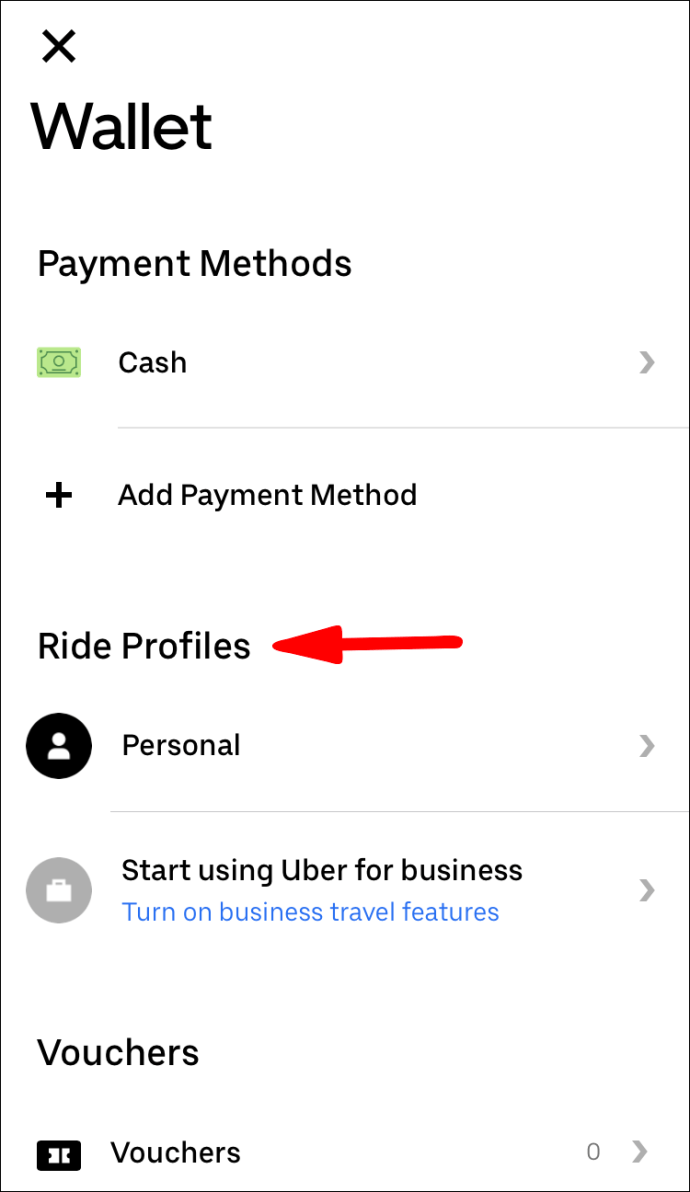
- Select “Payment Method.”
- There will be a “Cash” option that you can select.

- If you prefer, you can set it as your default method.

There are no booking fees or additional charges. However, Uber advises users who use cash to carry enough on hand. There may be extra unforeseen costs that pop up.
When this happens, you should be prepared. Sometimes the rider might also not have enough exact change. Uber usually covers the cost for the first time. For subsequent scenarios, the app will add some credit to the account.
Note that after you pay in cash, you’ll receive a receipt via email.
Paying Uber Drivers Directly
Once you set up your payment method with the steps above, you can order a ride and wait. When your driver comes, just. When you reach your destination, just pay the driver in cash. It’s better to pay the exact amount or give any extra money as a tip.
There shouldn’t be a need to haggle on the price. If there’s a dispute, you’ll have to contact the support team for assistance.
Bear in mind that you can’t pay with cash if you don’t set your payment method as cash. If your card is the registered payment method but you want to pay in cash, it won’t be allowed.
If your location doesn’t support cash payments, don’t force the issue. Just pay the driver via the available methods.
Paying Uber Drivers Using Cash Account Balance
Not to be confused with paying with cash, Uber Cash is a way for you to pay when you use Uber’s services. It works for your rides and even Uber Eats.
Here’s how you pay Uber drivers using Uber Cash:
- Launch the Uber app.

- Select “Payment.”

- Select “Add Funds” and add the amount you want to the Uber Cash balance.

- Choose the payment method you prefer.
- Select “Purchase.”
- You should now be able to pay via Uber Cash.
You can add funds to Uber Cash with many popular options out there. You can use debit cards, credit cards, Venmo, and PayPal. Simply top the balance up whenever you feel that it’s getting too low.
Other than topping Uber Cash up yourself, you can also earn Uber Cash through the Rewards system, gift cards, and customer support.
Uber Cash can only be used in the country you purchased it. There aren’t any plans to make it international, for now.
Paying Cash for Uber Eats
Uber Eats started accepting cash in 2017 in Mumbai, India. It has now spread to other countries in Latin America and Africa. However, you can’t pay with cash for Uber Eats in the US.
If you’re located in the available areas, you can choose to pay via cash. Let’s take a look at how you can pay via cash:
- Launch the Uber Eats app.

- Select a restaurant you want to order from.
- Order some food.
- Select “View Cart” to look at your order.
- Go to the bottom of the screen and select “Payment Method.”
- Select “Cash” if it’s available.
- Select “Place Order” to confirm your order.
- Pay the driver when your food arrives.
Similar to paying for Uber rides in cash, not every area will have a cash option.
For Uber Eats drivers, you get to keep the cash. Uber deducts the amount from your bank account or another payment method after you enter how much you’ve earned.
Using Uber Cash From Your Account
You can use Uber Cash to pay for your rides and Uber Eats orders. You have to set it as the payment method with the steps we described above. If not, you’ll be paying via credit card or PayPal.
Uber FAQs
Is Uber Cash an Option Available During the Covid-19 Crisis?
You can pay for your Uber rides with cash or your Uber Cash balance. It just depends on whether cash is available in your country. Make sure you check before paying with cash. Just set Cash as your payment method when you order a ride.
The COVID-19 crisis hasn’t really affected Uber negatively very much. However, drivers often wear masks to prevent the spread of disease. Cash payments are still available where supported.
How Do I Use Uber for the First Time?
After you install the Uber app, you should start with enabling location services. If you don’t, you won’t be able to order any rides.
You’ll also be presented with estimated times of arrival (ETAs).
Sometimes, the prices for ordering rides will go up. This is due to dynamic pricing. Some people don’t mind paying increased prices while others wait for a few minutes to let the pricing fall.
Dynamic pricing is implemented to allow those who really need cars to travel.
Now that you know these facts, let’s take a look at ordering your first Uber ride:
1. Launch the Uber app on your phone.
2. At the “Where to?” bar, type your destination.
3. Select your preferred vehicle type.
4. Select “Request” and confirm the pickup location.
5. Wait for a driver to accept your request.
6. When the driver is here, board their vehicle and start traveling.
Sometimes the pickup location is a nearby street. You’ll have to walk there and wait for a while. If you’re at home, your driver will usually be outside your door unless it’s a gated community.
You can always check how close your driver is to the pickup location. The app tracks them in real-time.
Are There Free First Uber Rides?
Occasionally, there are discount codes that allow you to ride for free. However, the most common codes are discounts that take a fraction off of your first or first few rides. These are often given to new riders.
Can Your Tip an Uber Driver With Cash?
Yes, you can. Uber doesn’t force you to tip, though it’s an option. If you want to tip your driver via cash, they’re welcome to accept.
Some areas allow you to tip electronically. You can tip 15%, 20%, or even a custom amount if you wish.
Will My Uber Driver Wait While I Shop?
No, they usually won’t. Since Uber is an on-demand service, the driver will have to accept other riders to earn money. You’ll have to order another ride to go home.
Should I Even Use Cash for Uber?
It’s up to you if you want to use cash. While the driver might have to enter the amount manually, it’s not too much of a hassle. Ultimately, the choice is yours.
Here’s Your Tip!
Now that you know how you can pay with cash for Uber Rides, you can set it up for your next ride. Paying in cash isn’t available everywhere. You’ll have to check if your area supports it.
Do you usually pay for your Uber rides in cash? Do you think paying with Uber Cash is a good idea? Let us know in the comments section below.
Original page link
Best Cool Tech Gadgets
Top favorite technology gadgets






0 comments:
Post a Comment